Automate your sales, marketing, and service in one platform. Avoid data leaks and enable consistent messaging. Get started with your Dynamics NAV Telephony Integration today.
Get in Touch
Learn more detail about CRM Integration with your phone system from our expert team.
Application Information:
- Manufacturer:
- Microsoft
- CRM:
- Dynamics 365 Customer Engagement
- Market/Sector:
- General CRM
- Version:
Other Informations:
- Operation System:
- Windows
- Installation Option:
- Optional
- Product:
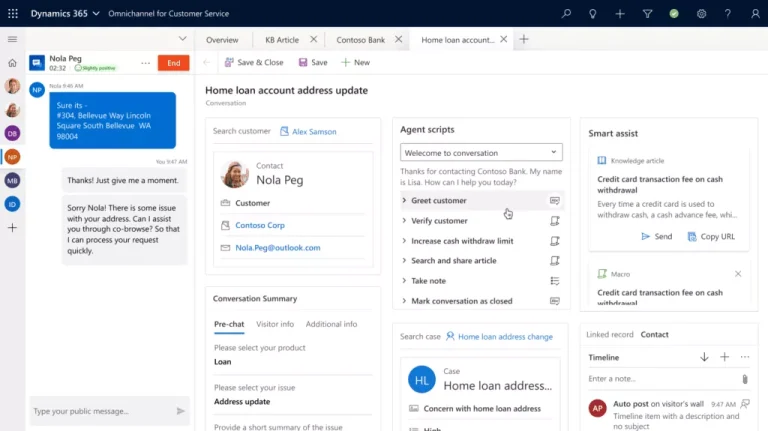
Supported Features (related to latest supported release)
- Address book search:
- Caller details preview:
- Manual screen pop:
- Click to dial via Sipdesk Integrator:
- Additional features:
- Click to dial via Go Integrator:
- Auto Screen Pop:
- Manual call activity logging:
- Automatic call activity logging:
- Integration with Notes:
Get in Touch
Learn more detail about CRM Integration with your phone system from our expert team.
Description
Introduction to Dynamics 365 Customer Engagement Telephony Integration
Dynamics 365 Customer Engagement Telephony Integration refers to the process of connecting your telephony system with Dynamics 365 Customer Engagement, a cloud-based customer relationship management (CRM) software. By integrating your telephony system with Dynamics 365, you can improve the efficiency and effectiveness of your customer service operations. With telephony integration, your customer service agents can handle phone calls and other interactions with customers directly from the Dynamics 365 interface, without the need for switching between different applications. This integration can also enable automatic logging of call details, recording of conversations, and routing of calls to the appropriate agent or department.
Benefits of integrating telephony with Dynamics 365 Customer Engagement
The benefits of integrating telephony with Dynamics 365 Customer Engagement are numerous. Firstly, telephony integration can enhance your customer service by enabling your agents to access customer information and interaction history directly from the Dynamics 365 interface. This means that agents can provide more personalized and efficient service to customers, resulting in higher customer satisfaction rates. Additionally, telephony integration can help you streamline your call handling processes, reducing the time spent on administrative tasks such as call logging and transferring. This can result in higher agent productivity and reduced costs for your business.
Another key benefit of telephony integration with Dynamics 365 Customer Engagement is improved data tracking and reporting. By automatically logging call details and recording conversations, you can gain valuable insights into customer interactions and agent performance. This data can be used to identify areas for improvement in your customer service operations, and to track progress towards performance goals. Overall, telephony integration with Dynamics 365 Customer Engagement is a powerful tool for enhancing your customer service and improving the efficiency and effectiveness of your business operations.
How telephony integration can improve your customer service
Telephony integration with Dynamics 365 Customer Engagement can improve your customer service in several ways. Firstly, it enables your agents to provide more personalized and efficient service to customers by allowing them to access customer information and interaction history directly from the Dynamics 365 interface. This means that agents can quickly understand the context of a customer’s issue and provide more effective solutions, resulting in higher customer satisfaction rates.
Secondly, telephony integration can help you streamline your call handling processes, reducing the time spent on administrative tasks such as call logging and transferring. With automatic call logging, agents don’t need to spend time manually recording call details, and with call routing, calls can be directed to the most appropriate agent or department, reducing the need for transfers. This can result in higher agent productivity and reduced costs for your business.
Finally, telephony integration can enable you to provide more consistent and reliable service to customers. With call recording and tracking, you can ensure that customer interactions are handled according to your business’s standards and that any issues or complaints are promptly addressed. This can help you build trust with your customers and establish a positive reputation for your business.
Key features of Dynamics 365 Customer Engagement Telephony Integration
Some of the key features of Dynamics 365 Customer Engagement Telephony Integration include automatic call logging, call recording, call routing, and real-time call analytics. With automatic call logging, call details such as the caller’s phone number and call duration are automatically recorded in Dynamics 365, eliminating the need for manual data entry by agents. Call recording enables you to capture and store customer interactions for future reference and analysis, which can be used to identify areas for improvement in your customer service operations.
Call routing is another important feature of telephony integration with Dynamics 365 Customer Engagement. With call routing, incoming calls can be directed to the most appropriate agent or department based on predefined criteria such as agent availability, skill level, or customer location. This can help you ensure that customers are quickly connected with the right agent, reducing wait times and improving the overall customer experience.
Real-time call analytics is another key feature of Dynamics 365 Customer Engagement Telephony Integration. With real-time call analytics, you can monitor call activity and performance metrics such as call volume, call duration, and call resolution rates. This data can be used to identify trends and patterns in customer interactions, track progress towards performance goals, and make informed decisions about staffing and resource allocation.
Integrating your telephony system with Dynamics 365 Customer Engagement: A step-by-step guide
Integrating your telephony system with Dynamics 365 Customer Engagement can be a complex process, but it can be broken down into several key steps. Firstly, you will need to choose a telephony system that is compatible with Dynamics 365. There are several telephony systems on the market that offer integration with Dynamics 365, so it’s important to do your research and choose a system that meets your business needs.
Once you have chosen a compatible telephony system, the next step is to configure the integration settings. This typically involves setting up a connection between your telephony system and Dynamics 365, specifying the integration features you want to use, and mapping fields between the two systems. This process may vary depending on the specific telephony system and Dynamics 365 version you are using, so it’s important to follow the vendor’s instructions carefully.
After you have configured the integration settings, the next step is to test the integration to ensure that it is working properly. This may involve making test calls, checking call logs and recordings, and verifying that call routing and analytics are working as expected. Once you are satisfied that the integration is working correctly, you can roll it out to your agents and start using it in your customer service operations.
Best practices for implementing and using Dynamics 365 Customer Engagement Telephony Integration
There are several best practices that can help you successfully implement and use Dynamics 365 Customer Engagement Telephony Integration. Firstly, it’s important to involve all stakeholders in the integration process, including IT staff, telephony vendors, and customer service agents. This can help ensure that everyone understands the integration requirements and is prepared to use the system effectively.
Secondly, it’s important to train your agents on how to use the telephony integration features in Dynamics 365. This may involve providing formal training sessions, creating training materials such as user guides and videos, and offering ongoing support and feedback. By investing in agent training, you can help ensure that they are able to provide high-quality customer service using the new telephony integration features.
Another best practice is to regularly monitor and analyze the data generated by the telephony integration. This can help you identify areas for improvement in your customer service operations, track progress towards performance goals, and make data-driven decisions about staffing and resource allocation. By regularly reviewing and analyzing call data, you can ensure that your customer service operations are always optimized for efficiency and effectiveness.
Common challenges and solutions for telephony integration with Dynamics 365 Customer Engagement
Despite the many benefits of telephony integration with Dynamics 365 Customer Engagement, there are also several common challenges that organizations may face during the integration process. One common challenge is ensuring that the telephony system is properly configured to work with Dynamics 365, which can involve complex technical configuration and mapping tasks. Another challenge is training agents on how to use the new telephony integration features, which may require additional time and resources.
Other challenges may include issues with call quality, compatibility with legacy systems, and ensuring compliance with data privacy regulations. To address these challenges, it’s important to work closely with telephony vendors and IT staff to ensure that the integration is properly configured and tested. It’s also important to invest in comprehensive agent training and ongoing support to ensure that agents are comfortable using the new system and able to troubleshoot any issues that arise.
Future developments and trends in Dynamics 365 Customer Engagement Telephony Integration
As telephony technology continues to evolve, there are several future developments and trends that may impact Dynamics 365 Customer Engagement Telephony Integration. For example, the rise of cloud-based telephony systems and artificial intelligence (AI) may enable new integration features such as automated call routing and intelligent call analysis.
Other trends may include increased use of mobile devices for customer service interactions, which may require new integration strategies and features to accommodate mobile workflows. As Dynamics 365 Customer Engagement and telephony systems continue to evolve, it will be important for organizations to stay up-to-date on the latest developments and trends in telephony integration to ensure that they are able to provide the best possible customer service.
FAQs
What is Dynamics 365 Customer Engagement Telephony Integration?
Dynamics 365 Customer Engagement Telephony Integration is a software feature that enables businesses to integrate their Dynamics 365 Customer Engagement platform with telephony systems. By integrating Dynamics 365 with telephony systems, businesses can streamline their workflow, improve their customer service, and gain valuable insights into their sales and customer service operations.
How does Dynamics 365 Customer Engagement Telephony Integration work?
Dynamics 365 Customer Engagement Telephony Integration works by connecting Dynamics 365 to telephony systems. This connection enables Dynamics 365 to automatically synchronize customer information with incoming and outgoing calls, allowing for a personalized customer experience. Additionally, the integration enables users to access customer information directly from their telephony system, improving efficiency and streamlining the customer service process.
What are the benefits of Dynamics 365 Customer Engagement Telephony Integration?
Dynamics 365 Customer Engagement Telephony Integration offers many benefits, including improved efficiency and productivity, personalized customer service, and valuable insights into sales and customer service operations. By integrating Dynamics 365 with telephony systems, businesses can manage all customer interactions within a single platform, reducing the need for manual data entry and streamlining their workflow. Additionally, by automatically synchronizing customer information with incoming and outgoing calls, businesses can improve the customer experience and gain valuable insights into their sales and customer service operations.
What telephony systems are compatible with Dynamics 365 Customer Engagement Telephony Integration?
Dynamics 365 Customer Engagement Telephony Integration is compatible with a range of telephony systems, including popular systems like Cisco, Avaya, and Twilio. To determine whether your telephony system is compatible with Dynamics 365 Customer Engagement Telephony Integration, consult the documentation for your system or speak with your telephony vendor.
How can I configure Dynamics 365 Customer Engagement Telephony Integration for my business?
The process of configuring Dynamics 365 Customer Engagement Telephony Integration will depend on the specific telephony system you are integrating with Dynamics 365. Generally, you will need to set up a connection between the systems, specify the integration features you want to use, and map fields between the systems. Consult the vendor’s instructions for detailed guidance on how to configure the integration settings.
How can I measure the ROI of Dynamics 365 Customer Engagement Telephony Integration?
Measuring the ROI of Dynamics 365 Customer Engagement Telephony Integration requires tracking key metrics such as call duration, call volume, and customer satisfaction. By comparing these metrics before and after implementing Dynamics 365 Customer Engagement Telephony Integration, you can determine the impact of the integration on your sales and customer service operations. Additionally, you can use data to identify areas for improvement and make data-driven decisions about staffing and resource allocation, further improving ROI.
How can I ensure a successful implementation and use of Dynamics 365 Customer Engagement Telephony Integration?
To ensure a successful implementation and use of Dynamics 365 Customer Engagement Telephony Integration, it’s important to follow best practices such as thorough planning and testing, comprehensive team training, and ongoing support and feedback. Additionally, regularly monitor and analyze data to identify areas for improvement and make data-driven decisions about staffing and resource allocation. By following these best practices, you can optimize your sales and customer service operations and ensure that your integration with Dynamics 365 is a success.

