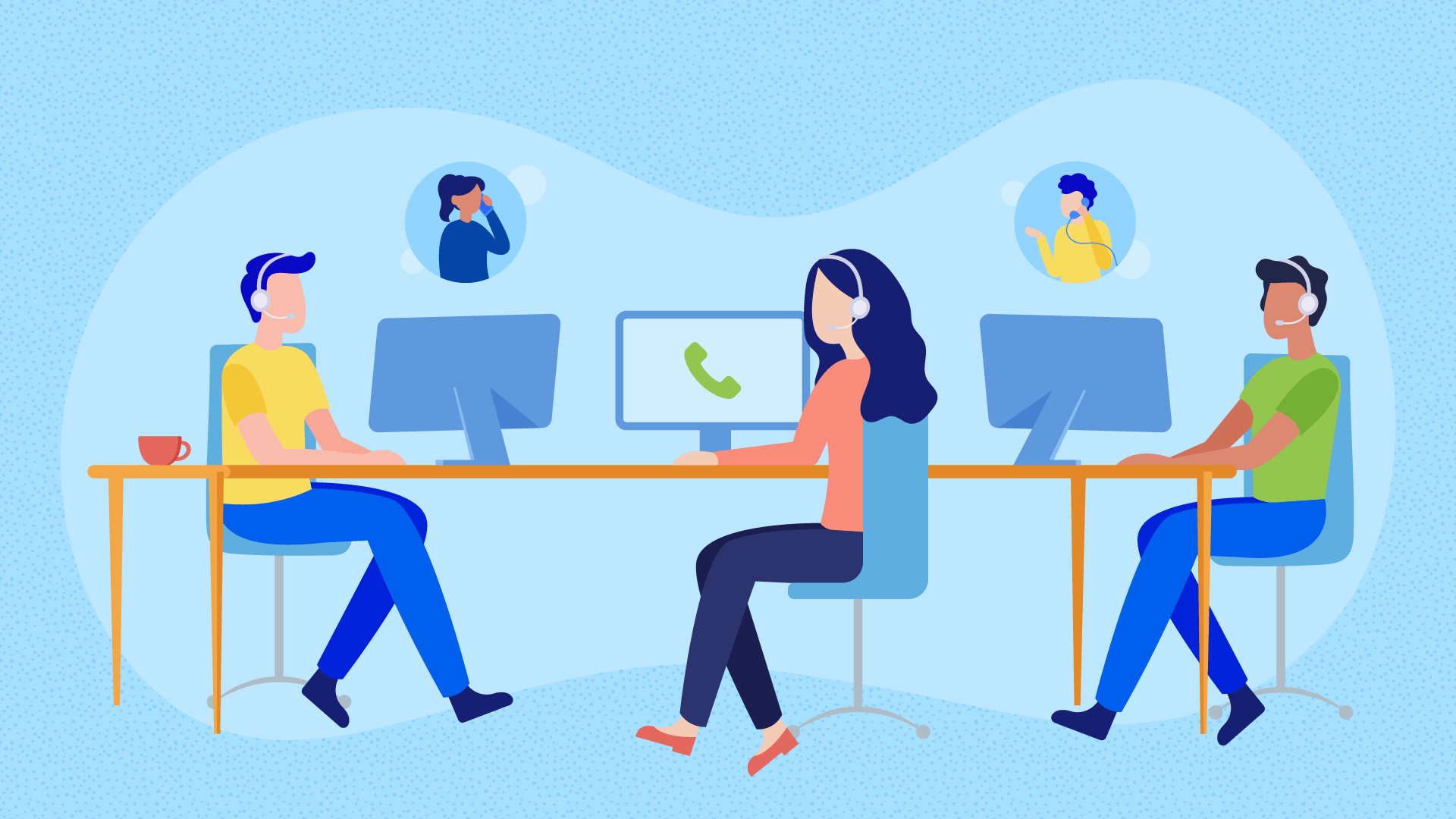Group-Office is an enterprise CRM and groupware tool. Share projects, calendars, files and e-mail online with co-workers and clients. Easy to use and fully customizable.Get started with your GreyRidge CRM Integration today.
Get in Touch
- Contact Us

Opening Hours
Mon - Fri | 9:00 - 18:00
Get in touch.
- 0203 355 1151
- info@voipinger.com
- Unit 11 Sybil Mews, London N4 1EP
© Copyright – VoIPinger 2023 Power by CLI Secure