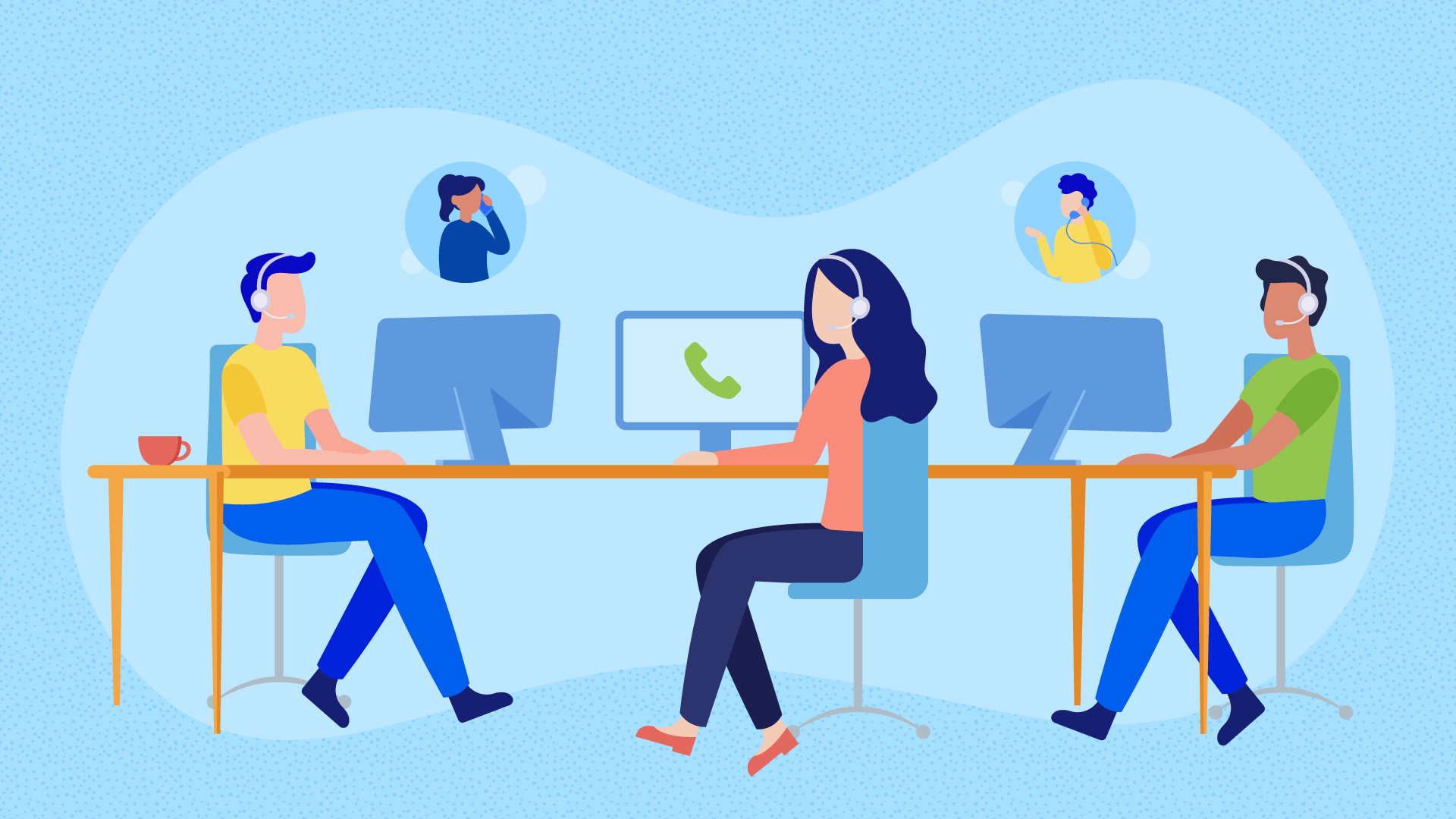Fully integrated business solution, eliminating the need to run separate finance, payroll, CRM or service systems. Avoid data leaks and enable consistent messaging. Get started with your Pegasus Opera 3 Integration today.
Get in Touch
Learn more detail about CRM Integration with your phone system from our expert team.
Application Information:
- Manufacturer:
- Pegasus
- CRM:
- Opera 3
- Market/Sector:
- Accountancy
- Version:
- Opera 3
Other Informations:
- Operation System:
- Windows
- Installation Option:
- Mandatory remote installation required.
- Product:
- Go Integrator sipdesk
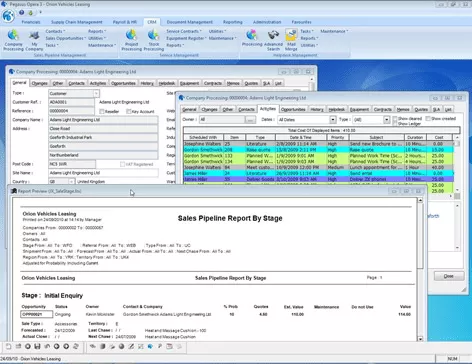
Supported Features (related to latest supported release)
- Address book search:
- Caller details preview:
- Manual screen pop:
- Click to dial via Sipdesk Integrator:
- Additional features:
- Click to dial via Go Integrator:
- Auto Screen Pop:
- Manual call activity logging:
- Automatic call activity logging:
- Integration with Notes:
Get in Touch
Learn more detail about CRM Integration with your phone system from our expert team.
Description
Overview of Pegasus Opera 3 CRM Telephony Integration
Pegasus Opera 3 CRM Telephony Integration seamlessly merges the power of customer relationship management (CRM) with telephony systems, providing businesses with a comprehensive solution to streamline communication and enhance customer experience. This integration enables businesses to consolidate their customer data and call management processes, resulting in improved efficiency, productivity, and a unified customer view. By linking telephony systems directly to the CRM platform, users gain access to a range of features and functionalities that optimize call handling, call routing, and call logging.
Streamlining Communication with CRM Telephony Integration
Pegasus Opera 3 CRM Telephony Integration revolutionizes communication within organizations by seamlessly connecting the CRM system with telephony infrastructure. This integration empowers businesses to streamline their communication processes and enhance collaboration across departments. With the integration in place, users can effortlessly make calls directly from the CRM interface using click-to-dial functionality, eliminating the need for manual dialing.
Additionally, incoming calls are automatically linked to customer records, allowing for instant caller identification and contact matching. These features not only save time but also improve the overall customer experience by enabling swift and personalized interactions.
Features and Benefits of Pegasus Opera 3 CRM Telephony Integration
Pegasus Opera 3 CRM Telephony Integration offers a wide range of features and benefits designed to optimize communication workflows and drive business growth. By integrating telephony with the CRM system, businesses gain the ability to route calls based on predefined rules, ensuring that calls are directed to the most appropriate department or individual. This helps minimize call transfer and wait times, leading to improved customer satisfaction.
Additionally, the integration facilitates real-time call tracking and logging, providing valuable insights into call volumes, response times, and call outcomes. These metrics enable businesses to measure and improve their performance, optimize resource allocation, and identify training needs.
Enhancing Customer Experience through Seamless Integration
With Pegasus Opera 3 CRM Telephony Integration, businesses can significantly enhance the customer experience throughout the entire customer journey. By integrating telephony with the CRM system, customer data is automatically retrieved and displayed in real time when an incoming call is received. This enables call center agents and customer service representatives to provide personalized and efficient service, as they have immediate access to the caller’s information, purchase history, and previous interactions.
Moreover, integrated call pop-ups and screen pops display relevant customer details as soon as a call is connected, empowering agents to deliver a tailored experience and resolve queries promptly. By leveraging this integration, businesses can build stronger relationships with customers, improve first-call resolution rates, and foster loyalty.
Understanding the Integration Process
The integration process of Pegasus Opera 3 CRM Telephony Integration involves connecting the telephony system with the CRM platform, which may require the assistance of IT professionals or specialized integration tools. Typically, the integration involves configuring the telephony system to communicate with the CRM software using supported protocols and APIs. Once the integration is set up, the telephony features become seamlessly accessible within the CRM interface, providing users with a unified platform to manage both customer data and telephony interactions. It is important to ensure compatibility between the telephony system and the CRM software and to follow the integration guidelines provided by Pegasus Opera 3 CRM Telephony Integration to ensure a smooth and successful implementation.
Leveraging Call Data for Improved Efficiency and Insights
One of the significant advantages of Pegasus Opera 3 CRM Telephony Integration is the ability to leverage call data for enhanced efficiency and valuable insights. The integration captures and logs call details such as call duration, call outcomes, and customer information, which can be used to analyze call volumes, agent performance, and customer behavior.
By analyzing these call metrics, businesses can identify patterns, optimize resource allocation, and make data-driven decisions to improve overall operations. Additionally, call recordings can be integrated and stored within the CRM system, enabling compliance with regulatory requirements, as well as facilitating training and quality assurance processes. Leveraging all data empowers businesses to optimize their customer service strategies, enhance productivity, and continually improve their customer interactions.
Integrating Telephony with CRM: Key Considerations
Before implementing Pegasus Opera 3 CRM Telephony Integration, it is important to consider certain key factors. First and foremost, businesses should assess their telephony infrastructure and ensure compatibility with the CRM system. Compatibility can involve supported telephony systems, hardware requirements, and network configurations. It is also crucial to define integration goals and objectives, such as improving customer service, optimizing call handling, or enhancing sales processes. Clear objectives will guide the customization and configuration of the integration to meet specific business needs.
Additionally, it is vital to ensure data security and privacy compliance when integrating telephony with the CRM system. Measures such as encryption, access controls, and data protection policies should be implemented to safeguard sensitive customer information. By addressing these considerations, businesses can ensure a successful integration that aligns with their goals and supports their operations effectively.
Customization and Configuration Options for Telephony Integration
Pegasus Opera 3 CRM Telephony Integration offers customization and configuration options to tailor the integration according to business requirements. Administrators can define call routing rules based on factors such as caller ID, customer type, or call purpose, ensuring calls are directed to the most appropriate department or individual.
The integration also allows for the configuration of click-to-dial functionality, enabling users to initiate calls directly from the CRM interface with a single click. Custom screen pop-ups and call scripts can be designed to display relevant customer information during incoming calls, providing agents with the necessary context to deliver personalized service. These customization options empower businesses to optimize the integration based on their specific workflows and communication needs.
Achieving Efficiency Gains with Call Routing and Click-to-Dial Functionality
Pegasus Opera 3 CRM Telephony Integration offers efficient call routing and click-to-dial functionality that can significantly improve productivity and streamline communication processes. With advanced call routing capabilities, incoming calls can be intelligently directed to the most appropriate team or individual based on predefined rules. This eliminates unnecessary call transfers and reduces wait times, resulting in enhanced customer satisfaction and improved response times.
Furthermore, the click-to-dial feature allows users to initiate outbound calls directly from the CRM interface with a simple click, eliminating manual dialing and minimizing dialing errors. This seamless integration of call routing and click-to-dial functionality empowers businesses to optimize their telephony operations and enhance overall efficiency.
Real-Time Call Tracking and Logging in Pegasus Opera 3 CRM
Real-time call tracking and logging are integral features of Pegasus Opera 3 CRM Telephony Integration that provide businesses with valuable insights and comprehensive call management capabilities. Every incoming and outgoing call is automatically recorded and logged within the CRM system, capturing essential information such as call duration, timestamps, and customer details. This comprehensive call logging enables businesses to track and monitor call volumes, assess agent performance, and analyze call outcomes.
By gaining visibility into these metrics, businesses can make informed decisions, identify areas for improvement, and optimize resource allocation. Real-time call tracking also facilitates better call prioritization, ensuring important calls are promptly attended to and providing an enhanced customer experience.
Enhancing Sales and Service with Integrated Call Pop-ups and Screen Pops
Integrated call pop-ups and screen pops are valuable features of Pegasus Opera 3 CRM Telephony Integration that enable businesses to deliver personalized sales and service experiences. When an incoming call is received, the CRM system triggers a call pop-up that displays relevant customer information, such as contact details, previous interactions, and purchase history. This real-time access to customer data equips call center agents and sales representatives with the necessary information to provide tailored assistance, anticipate customer needs, and enhance cross-selling or upselling opportunities.
Similarly, screen pops can be customized to display call scripts, troubleshooting guides, or specific prompts based on the caller’s profile or the purpose of the call. By leveraging integrated call pop-ups and screen pops, businesses can maximize customer satisfaction, improve conversion rates, and drive revenue growth.
Improving Call Response Time with Caller Identification and Contact Matching
Pegasus Opera 3 CRM Telephony Integration offers caller identification and contact matching capabilities that enable businesses to improve call response times and deliver personalized experiences. When a call is received, the integration automatically identifies the caller through caller ID recognition. This information is then used to search the CRM system and match the caller with their corresponding contact record.
Instant contact matching allows call center agents and customer service representatives to greet the caller by name, retrieve relevant information quickly, and provide seamless and efficient service. By minimizing the time spent on manual search and data entry, businesses can respond to calls promptly, reduce customer frustration, and improve overall call-handling efficiency.
Integrating Call Recording and Documentation for Compliance and Training
Pegasus Opera 3 CRM Telephony Integration offers the ability to integrate call recording and documentation within the CRM system, which serves multiple purposes. Firstly, call recording ensures compliance with regulatory requirements, such as call monitoring and data retention policies. By automatically recording calls and storing them securely within the CRM system, businesses can maintain a comprehensive audit trail for future reference or potential dispute resolution.
Secondly, call recordings to serve as valuable resources for training and quality assurance purposes. Managers and supervisors can review recorded calls to assess agent performance, identify training needs, and provide constructive feedback. This integration of call recording and documentation helps businesses maintain regulatory compliance, improve agent performance, and enhance the overall quality of customer interactions.
Measuring Performance and Analyzing Call Data in Pegasus Opera 3 CRM
Pegasus Opera 3 CRM Telephony Integration provides robust tools for measuring performance and analyzing call data, enabling businesses to gain valuable insights into their telephony operations. The CRM system captures detailed call data, including call duration, wait times, call outcomes, and customer information. By leveraging reporting and analytics functionalities within the CRM platform, businesses can generate comprehensive reports and visualize key metrics to monitor performance.
These insights can help identify trends, bottlenecks, and areas for improvement, allowing businesses to make data-driven decisions and optimize their telephony processes. By continuously analyzing call data, businesses can refine their strategies, improve customer service levels, and drive operational excellence.
Case Studies: Success Stories of Pegasus Opera 3 CRM Telephony Integration
Several businesses have experienced significant success with Pegasus Opera 3 CRM Telephony Integration. For example, Company A, a leading telecommunications provider, implemented the integration to enhance its call center operations. By seamlessly integrating their telephony system with the CRM platform, they achieved improved call routing efficiency, reduced average call handling time, and increased customer satisfaction ratings.
Company B, a global e-commerce retailer, leveraged the integration to personalize its customer interactions. With integrated call pop-ups and screen pops, their agents were equipped with real-time customer data, resulting in higher conversion rates and increased cross-selling opportunities. These case studies highlight the tangible benefits that Pegasus Opera 3 CRM Telephony Integration can bring to businesses across various industries.
Implementation and Support: Getting Started with CRM Telephony Integration
To get started with Pegasus Opera 3 CRM Telephony Integration, businesses can reach out to the Pegasus Opera 3 support team or authorized integration partners. They can provide guidance on the implementation process, system requirements, and any specific configurations needed for the integration. Businesses may need to ensure their telephony system is compatible and properly configured to communicate with the CRM platform.
Additionally, training and support resources are often available to help users understand the functionalities and make the most out of the integration. The implementation and support teams can assist with customization, troubleshooting, and ongoing maintenance to ensure a smooth integration experience and maximize the benefits of Pegasus Opera 3 CRM Telephony Integration.
Future Trends and Developments in Telephony Integration for Pegasus Opera 3 CRM
As technology continues to evolve, telephony integration for Pegasus Opera 3 CRM is likely to witness ongoing advancements and future trends. Some potential developments include enhanced integration with emerging communication channels such as chatbots, social media, and video conferencing. This can provide businesses with a unified communication platform, enabling seamless customer interactions across multiple channels.
Artificial intelligence and natural language processing capabilities may also be integrated to automate call routing, sentiment analysis, and voice-based customer service interactions. Additionally, cloud-based telephony integration can offer scalability, flexibility, and remote access, enabling businesses to adapt to changing needs and work environments. Keeping an eye on these trends can help businesses stay at the forefront of telephony integration advancements and leverage the latest technologies to optimize their CRM communication strategies.
FAQs
What is Pegasus Opera 3 CRM Telephony Integration?
Pegasus Opera 3 CRM Telephony Integration is a solution that seamlessly integrates telephony systems with the Pegasus Opera 3 CRM platform. It enables businesses to consolidate their customer data and call management processes, optimizing communication workflows and enhancing customer experience.
What are the benefits of Pegasus Opera 3 CRM Telephony Integration?
The integration offers numerous benefits, including streamlined communication processes, improved call routing efficiency, enhanced customer service, personalized interactions, real-time call tracking, and logging, comprehensive call data analysis, compliance with regulations, and training opportunities for agents.
How does Pegasus Opera 3 CRM Telephony Integration work?
The integration connects the telephony system with the CRM platform, allowing for features like click-to-dial functionality, automatic caller identification, integrated call pop-ups, and screen pops. It captures and logs call data, links calls to customer records and provides a unified interface for managing both telephony interactions and customer data.
Which telephony systems are compatible with Pegasus Opera 3 CRM Telephony Integration?
Pegasus Opera 3 CRM Telephony Integration can be compatible with a range of telephony systems, including traditional PBX systems, VoIP (Voice over Internet Protocol) systems, and cloud-based telephony solutions. It is important to consult with the integration provider or support team to determine the compatibility of specific telephony systems.
Can I customize the integration according to my business needs?
Yes, Pegasus Opera 3 CRM Telephony Integration offers customization options. You can configure call routing rules, design call pop-ups, and screen pops, and tailor the integration to align with your specific communication workflows and requirements.
Is training provided for using Pegasus Opera 3 CRM Telephony Integration?
Yes, training and support resources are often available to help users understand the functionalities and make the most out of the integration. The implementation and support teams can provide guidance, assistance with customization, troubleshooting, and ongoing maintenance.
What are some future trends in telephony integration for Pegasus Opera 3 CRM?
Future trends may include integration with emerging communication channels like chatbots and social media, incorporation of AI and natural language processing capabilities, and the adoption of cloud-based telephony solutions for scalability and flexibility.
How can I get started with Pegasus Opera 3 CRM Telephony Integration?
To get started, you can reach out to the Pegasus Opera 3 support team or authorized integration partners. They can provide guidance on the implementation process, system requirements, and any specific configurations needed for the integration.