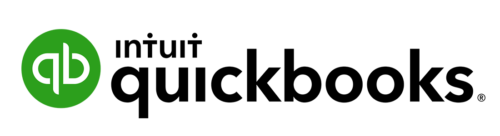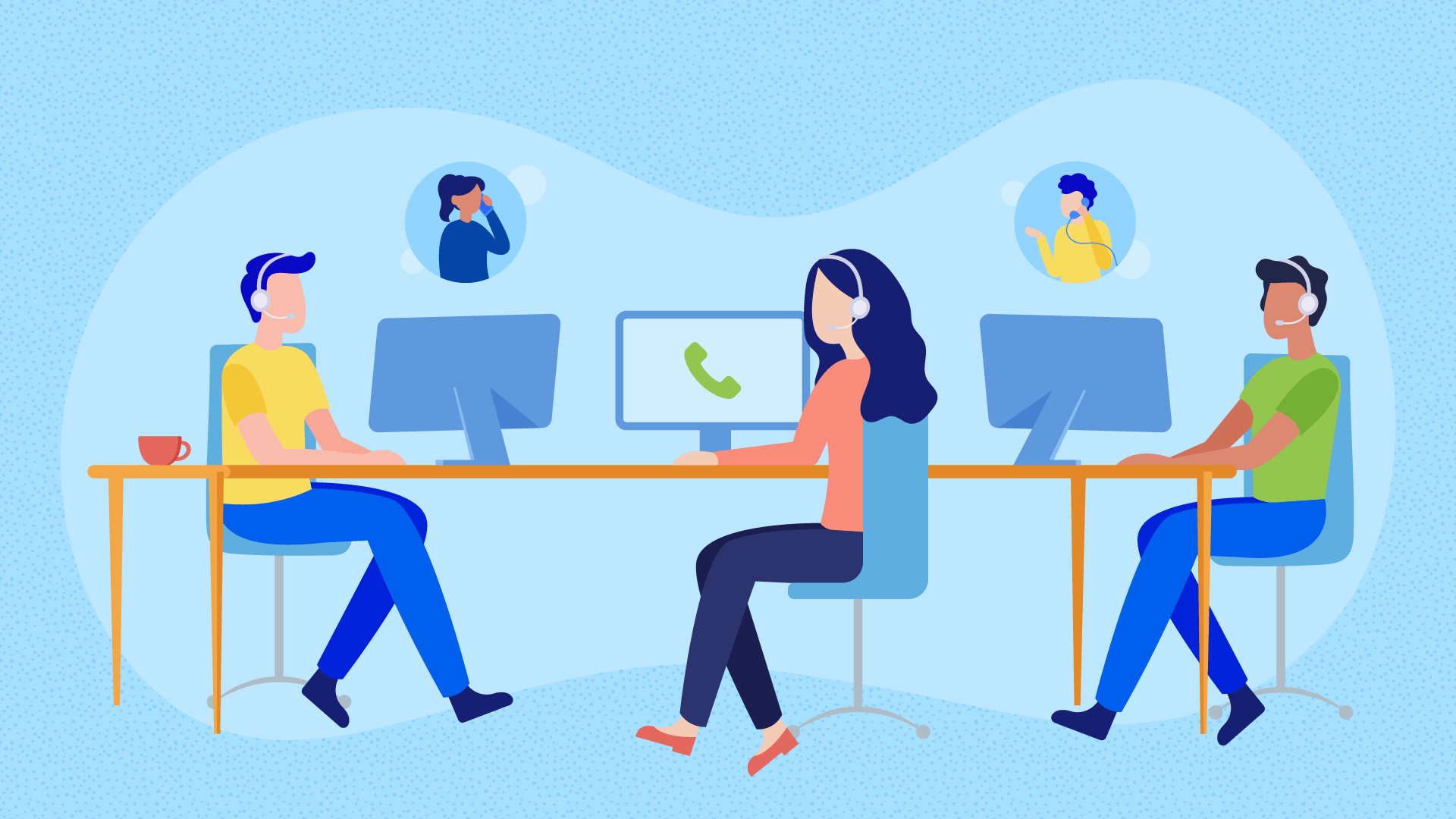Automate all your accounts and finance in one platform.Smart, simple online accounting software for small businesses. Get started with your Quickbooks Integration today.
Menu
Get in Touch
Learn more detail about CRM Integration with your phone system from our expert team.
Application Information:
- Manufacturer:
- Intuit
- CRM:
- Quickbooks Online
- Market/Sector:
- Accountancy
- Version:
- 12-19
Other Informations:
- Operation System:
- Windows
- Installation Option:
- Mandatory remote installation required.
- Product:
- Go Integrator sipdesk
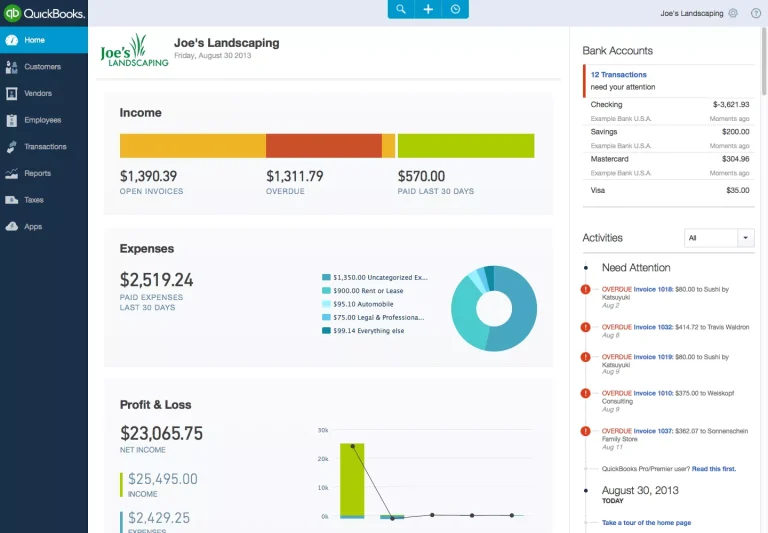
Supported Features (related to latest supported release)
- Address book search:
- Caller details preview:
- Manual screen pop:
- Click to dial via Sipdesk Integrator:
- Additional features:
- Click to dial via Go Integrator:
- Auto Screen Pop:
- Manual call activity logging:
- Automatic call activity logging:
- Integration with Notes:
Get in Touch
Learn more detail about CRM Integration with your phone system from our expert team.
Description
Overview of QuickBooks CRM Telephony Integration
QuickBooks CRM Telephony Integration is a powerful solution that combines the functionalities of a CRM system with telephony features, seamlessly integrating communication and accounting tasks. This integration empowers businesses to streamline their operations, enhance customer relationship management, and drive productivity. By connecting the CRM system with telephony capabilities, users can access call logs, record conversations, track call details, and even automate certain tasks, all from within the QuickBooks platform. This integration eliminates the need for manual data entry, reduces errors, and provides a holistic view of customer interactions, leading to improved efficiency and enhanced customer satisfaction.
Streamlining Communication and Accounting with QuickBooks CRM Telephony Integration
QuickBooks CRM Telephony Integration offers a comprehensive set of features to streamline communication and accounting processes. Users can make and receive calls directly within the CRM system, eliminating the need for switching between multiple applications. Call routing and IVR (Interactive Voice Response) capabilities enable efficient call management and ensure that customers are directed to the right departments or agents.
Furthermore, voicemail integration allows for seamless access and management of voicemail messages, ensuring that no important communication goes unnoticed. From an accounting perspective, the integration allows for automatic call logging, enabling businesses to track and record important details related to customer interactions, such as call duration, time of call, and caller information. These call records can be associated with customer accounts, providing a comprehensive view of communication history and facilitating accurate billing and invoicing.
Key Features and Benefits of QuickBooks CRM Telephony Integration
QuickBooks CRM Telephony Integration offers a range of key features and benefits for businesses. One of the primary advantages is the ability to gain real-time insights into customer interactions. Call logs, call recordings, and other telephony data are seamlessly integrated into the CRM system, allowing businesses to analyze communication patterns, identify customer needs, and make data-driven decisions. Additionally, the integration automates several manual tasks, saving time and reducing human errors.
For instance, call logging and call recording can be set up to occur automatically, eliminating the need for manual data entry and ensuring accurate and up-to-date records. This integration also enhances collaboration within teams by providing a centralized communication hub. Agents can easily access call history, share information, and collaborate on customer cases, leading to improved teamwork and faster issue resolution. Overall, QuickBooks CRM Telephony Integration empowers businesses to enhance customer service, optimize communication processes, and streamline accounting tasks for improved efficiency and productivity.
Seamless Integration: How QuickBooks CRM Telephony Integration Works
QuickBooks CRM Telephony Integration seamlessly connects the CRM system with telephony capabilities, ensuring a smooth user experience. The integration typically relies on cloud-based telephony services and APIs (Application Programming Interfaces) that enable data exchange between the CRM platform and the telephony infrastructure. Once the integration is set up, users can make and receive calls directly from within the CRM system. Call details, including call duration, timestamps, and caller information, are automatically logged and associated with customer records, enabling a comprehensive view of communication history. Call recordings are stored securely and can be accessed for future reference or quality assurance purposes.
The integration may also provide additional features such as call routing, IVR, and voicemail management, allowing businesses to streamline call management processes and enhance customer experience. With QuickBooks CRM Telephony Integration, businesses can seamlessly blend communication and accounting tasks, improving efficiency and ensuring a seamless customer journey.
Boosting Efficiency: Automating Communication and Accounting Tasks
One of the primary advantages of QuickBooks CRM Telephony Integration is the automation of communication and accounting tasks. By integrating telephony features directly into the CRM system, businesses can automate various aspects of their communication processes. For example, incoming calls can be automatically routed to the appropriate department or agent based on predefined rules, saving time and ensuring that customers reach the right person quickly. Outgoing calls can also be initiated directly from the CRM platform, eliminating the need for manual dialing and streamlining the calling process.
From an accounting perspective, the integration enables automatic call logging, which eliminates the need for manual entry of call details into the accounting system. This not only saves time but also reduces the risk of data entry errors. Additionally, call recordings can be associated with customer accounts, providing a valuable resource for auditing purposes, dispute resolution, or training purposes. By automating these tasks, QuickBooks CRM Telephony Integration empowers businesses to focus more on building customer relationships and delivering exceptional service rather than spending time on manual administrative work.
Enhancing Customer Relationship Management with Telephony Integration
QuickBooks CRM Telephony Integration plays a crucial role in enhancing customer relationship management (CRM). By combining telephony features with the CRM system, businesses gain a holistic view of customer interactions and can provide a more personalized experience. Call logs and recordings within the CRM platform enable agents to access a customer’s communication history, helping them understand previous interactions and address inquiries or concerns more effectively.
With this integration, businesses can also leverage real-time insights to improve customer service. Analyzing call data and patterns allows companies to identify trends, anticipate customer needs, and tailor their approach accordingly. For instance, if a particular product or service is frequently mentioned in customer conversations, it provides an opportunity to proactively address related issues or offer targeted upselling opportunities.
Furthermore, the integration enhances collaboration among team members. Agents can easily share call notes, tag colleagues, or assign follow-up tasks within the CRM system. This fosters effective communication and coordination, ensuring that all customer interactions are handled efficiently and consistently. Ultimately, QuickBooks CRM Telephony Integration empowers businesses to deliver exceptional customer experiences, build stronger relationships, and drive customer loyalty.
Improving Call Management: Tracking and Recording Calls within QuickBooks CRM
One of the significant advantages of QuickBooks CRM Telephony Integration is the ability to effectively manage and track calls within the CRM system. With this integration, businesses can automatically log call details, such as call duration, time of call, and caller information, directly into customer records. This eliminates the need for manual call tracking, reduces errors, and ensures accurate and up-to-date information.
Moreover, QuickBooks CRM Telephony Integration enables the recording of calls, which can be invaluable for various purposes. Call recordings serve as a valuable resource for quality assurance, training, and dispute resolution. They allow businesses to review conversations, ensure compliance with regulations or company standards, and provide evidence in case of disputes or misunderstandings. By having call recordings conveniently stored within the CRM system, businesses can easily access and refer to them when needed, promoting transparency and effective communication.
The integration also offers features to facilitate call management and organization. Businesses can categorize and tag calls, making it easier to search and retrieve specific conversations. This proves beneficial when analyzing call data or retrieving information for follow-up purposes. Overall, QuickBooks CRM Telephony Integration improves call management efficiency, ensures accurate tracking of call-related information, and provides businesses with a comprehensive view of customer communication.
Integration with Existing Systems: Compatibility and Integration Options
QuickBooks CRM Telephony Integration offers compatibility and integration options to seamlessly connect with existing systems and tools. The integration can be tailored to work with different telephony providers or solutions, ensuring flexibility and adaptability for businesses of varying sizes and needs.
Integration options typically involve leveraging APIs or pre-built connectors provided by the telephony service provider. These APIs facilitate data exchange between the CRM system and the telephony infrastructure, allowing for seamless communication and information flow. By integrating with existing systems, businesses can leverage their current telephony infrastructure and utilize familiar tools while unlocking the benefits of a unified CRM and telephony solution.
QuickBooks CRM Telephony Integration can also integrate with other business applications, such as customer support platforms, ticketing systems, or project management tools. This allows for a seamless flow of information across different systems and ensures that relevant customer data is accessible in a centralized location.
Ultimately, the compatibility and integration options provided by QuickBooks CRM Telephony Integration empower businesses to leverage their existing systems, minimize disruption during implementation, and maximize the value of their telephony investment.
Real-Time Insights: Reporting and Analytics with QuickBooks CRM Telephony Integration
QuickBooks CRM Telephony Integration provides businesses with valuable real-time insights through reporting and analytics capabilities. By combining telephony data with CRM information, businesses can generate comprehensive reports and gain deeper visibility into their communication processes.
These reporting and analytics features enable businesses to track key performance indicators (KPIs) related to call volumes, call durations, call outcomes, and customer interactions. Managers can analyze this data to identify trends, measure agent performance, and make informed decisions to improve efficiency and customer service. For example, businesses can identify peak call hours, optimize staffing levels, and implement strategies to reduce call waiting times.
Furthermore, analytics tools can provide valuable insights into customer behavior and preferences. By analyzing call recordings and customer interactions, businesses can identify common pain points, frequently asked questions or upselling opportunities. This information can then be used to refine marketing strategies, improve product offerings, and enhance the overall customer experience.
With real-time reporting and analytics, QuickBooks CRM Telephony Integration empowers businesses to make data-driven decisions, optimize their communication processes, and drive continuous improvement.
Integrating Telephony Features: Call Routing, IVR, and Voicemail
QuickBooks CRM Telephony Integration offers a range of telephony features that enhance call management and customer experience. Call routing capabilities ensure that incoming calls are efficiently directed to the right departments or agents based on predefined rules or criteria. This reduces call transfer times, minimizes customer frustration, and improves first-call resolution rates. Businesses can customize call routing strategies to prioritize certain types of calls or route calls based on agent availability or expertise.
Interactive Voice Response (IVR) is another powerful feature provided by the integration. IVR systems enable customers to interact with automated menus and select options using their telephone keypad. This allows for self-service actions, such as checking order status, requesting account information, or accessing frequently asked questions. IVR systems can streamline call handling, reduce agent workload, and provide customers with quick and convenient access to information.
Additionally, QuickBooks CRM Telephony Integration includes voicemail management features. Voicemail messages can be easily accessed, organized, and retrieved within the CRM system. Agents can efficiently listen to and respond to voicemail messages, ensuring timely follow-up and maintaining a high level of customer service.
By integrating these telephony features, QuickBooks CRM Telephony Integration enables businesses to optimize call routing, provide self-service options, and streamline voicemail management, ultimately enhancing customer satisfaction and improving operational efficiency.
Customization and Personalization: Tailoring Telephony Integration to Your Business Needs
QuickBooks CRM Telephony Integration offers customization and personalization options, allowing businesses to tailor the integration to their specific requirements. The integration can be configured to align with unique workflows, business processes, and communication preferences.
Customization options may include defining call routing rules based on specific criteria, such as caller ID, time of day, or customer segmentation. This ensures that calls are directed to the most appropriate individuals or teams based on business needs and enhances the customer experience. Businesses can also customize IVR menus and prompts to provide a personalized and branded caller experience. By tailoring the IVR system to match the business’s unique offerings and customer journey, businesses can deliver a more engaging and efficient self-service experience.
Moreover, businesses can personalize call scripts or templates within the CRM system, allowing agents to provide consistent and tailored responses to customer inquiries. This customization ensures that agents have access to relevant information and prompts during customer interactions, leading to more effective conversations and improved customer satisfaction.
QuickBooks CRM Telephony Integration’s customization and personalization options empower businesses to adapt the solution to their specific requirements, enhance customer engagement, and align the integration with their brand and communication strategies.
Implementation and Onboarding: Getting Started with QuickBooks CRM Telephony Integration
Implementing QuickBooks CRM Telephony Integration is a straightforward process, designed to ensure a smooth transition and efficient onboarding. The integration typically involves a few key steps to get started.
Firstly, businesses need to select a compatible telephony service provider that offers integration capabilities with QuickBooks CRM. It is important to assess the provider’s features, reliability, and scalability to ensure a suitable match for the business’s communication needs.
Once the telephony provider is chosen, businesses can initiate the integration process by following the provided documentation or guidelines. This may involve setting up API connections, configuring call routing rules, and mapping CRM fields to telephony data.
Next, businesses should plan and communicate the integration rollout to the relevant stakeholders, such as agents, IT staff, and management. Providing training and support resources to users ensures that they are equipped with the necessary knowledge and skills to effectively utilize the integrated system.
During the onboarding process, it is essential to test and validate the integration to ensure proper functionality and seamless data synchronization between QuickBooks CRM and the telephony system. This allows businesses to identify and resolve any potential issues or configuration adjustments.
Overall, the implementation and onboarding of QuickBooks CRM Telephony Integration involve selecting a telephony provider, setting up the integration, providing training, and validating the functionality. A well-planned and executed onboarding process sets the foundation for a successful integration that streamlines communication and improves overall business efficiency.
Enhancing Collaboration: Team Communication and Task Management Features
QuickBooks CRM Telephony Integration fosters collaboration among team members by providing robust team communication and task management features. Within the integrated system, agents and team members can easily communicate, share information, and collaborate on customer cases or projects.
The integration enables internal communication channels, such as instant messaging or internal chat systems, allowing agents to quickly and efficiently exchange messages, seek assistance, or share important updates. This promotes real-time collaboration and ensures that team members are aligned and informed about ongoing customer interactions.
Additionally, QuickBooks CRM Telephony Integration often includes task management capabilities, enabling teams to create, assign, and track tasks associated with customer calls or projects. Agents can assign follow-up tasks, set due dates, and monitor task progress within the CRM system. This streamlines workflow management improves accountability and ensures that important actions are not overlooked.
Furthermore, team collaboration features can include shared calendars, where team members can view each other’s availability and schedule meetings or callbacks. This simplifies coordination and helps optimize team productivity.
By enhancing collaboration through integrated team communication and task management features, QuickBooks CRM Telephony Integration empowers businesses to foster efficient teamwork, improve response times, and deliver exceptional customer service.
Security and Data Privacy Considerations in QuickBooks CRM Telephony Integration
Security and data privacy are critical considerations when implementing QuickBooks CRM Telephony Integration. Businesses must ensure that customer data and communication records are protected, compliant with relevant regulations, and safeguarded against unauthorized access or breaches.
To address these concerns, QuickBooks CRM Telephony Integration incorporates security measures such as encryption protocols, secure data transmission, and access controls. This helps protect sensitive information during data transfer between the CRM system and the telephony infrastructure.
It is important to select a reputable telephony service provider that adheres to industry best practices and compliance standards, such as GDPR (General Data Protection Regulation) or CCPA (California Consumer Privacy Act). The provider should have robust security measures in place, including regular security audits, data backups, and disaster recovery protocols.
Businesses should also establish internal security policies and procedures to ensure proper handling and storage of customer data within the integrated system. This includes training employees on data privacy, access management, and secure communication practices.
By prioritizing security and data privacy in QuickBooks CRM Telephony Integration, businesses can instill trust among customers, protect sensitive information, and maintain compliance with relevant regulations.
Customer Success Stories: Real-world Examples of QuickBooks CRM Telephony Integration
Real-world customer success stories provide valuable insights into the benefits and outcomes of QuickBooks CRM Telephony Integration. These stories highlight how businesses have leveraged integration to enhance their operations, improve customer service, and drive growth.
For example, a retail company integrated QuickBooks CRM with telephony features to streamline its customer support processes. By automatically logging calls, tracking call durations, and associating call recordings with customer records, they were able to gain a comprehensive view of customer interactions. This led to more personalized and efficient customer support, resulting in higher customer satisfaction scores and increased customer loyalty.
Another success story involves a service-based business that integrated QuickBooks CRM Telephony Integration with their project management system. By seamlessly connecting customer communication data with project details, they were able to track project-specific calls, automate task assignments, and streamline billing processes. This integration enhanced collaboration among team members, reduced manual administrative work, and improved project efficiency.
These customer success stories showcase the tangible benefits of QuickBooks CRM Telephony Integration in real-world scenarios. By learning from these examples, businesses can gain insights into the potential applications of the integration, understand best practices, and envision how it can positively impact their operations.
FAQs
What is QuickBooks CRM Telephony Integration?
QuickBooks CRM Telephony Integration is a solution that combines the functionalities of a CRM system with telephony features. It seamlessly integrates communication and accounting tasks, allowing businesses to streamline their operations and enhance customer relationship management.
How does QuickBooks CRM Telephony Integration work?
QuickBooks CRM Telephony Integration works by connecting the CRM system with telephony capabilities through APIs or pre-built connectors. It enables users to make and receive calls, track call details, automate call logging, and access features like call routing, IVR, and voicemail management within the CRM platform.
What are the benefits of QuickBooks CRM Telephony Integration?
The benefits of QuickBooks CRM Telephony Integration include streamlined communication and accounting processes, enhanced customer relationship management, automation of tasks, improved call management, real-time insights through reporting and analytics, and customization options tailored to business needs.
Can I integrate QuickBooks CRM Telephony Integration with my existing telephony system?
Yes, QuickBooks CRM Telephony Integration offers compatibility and integration options with various telephony systems. You can select a telephony provider that supports integration with QuickBooks CRM and configures the integration to work with your existing system.
How does QuickBooks CRM Telephony Integration enhance collaboration among team members?
QuickBooks CRM Telephony Integration facilitates collaboration by providing team communication features such as internal chat systems and shared calendars. It also includes task management capabilities, allowing teams to create, assign, and track tasks associated with customer calls or projects.
Is my data secure with QuickBooks CRM Telephony Integration?
QuickBooks CRM Telephony Integration prioritizes security and data privacy. It incorporates encryption protocols, secure data transmission, and access controls to protect customer data. It is important to select a reputable telephony service provider that adheres to industry best practices and compliance standards.