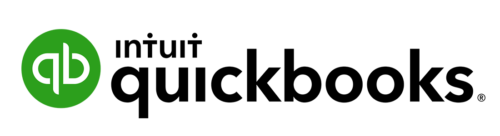Automate all your accounts and finance in one platform.Smart, simple online accounting software for small businesses. Get started with your Quickbooks Integration today.
Get in Touch
Learn more detail about CRM Integration with your phone system from our expert team.
Application Information:
- Manufacturer:
- Intuit
- CRM:
- Quickbooks Online
- Market/Sector:
- Accountancy
- Version:
- Essentials, Plus
Other Informations:
- Operation System:
- Windows
- Installation Option:
- Optional.
- Product:
- Go Integrator sipdesk
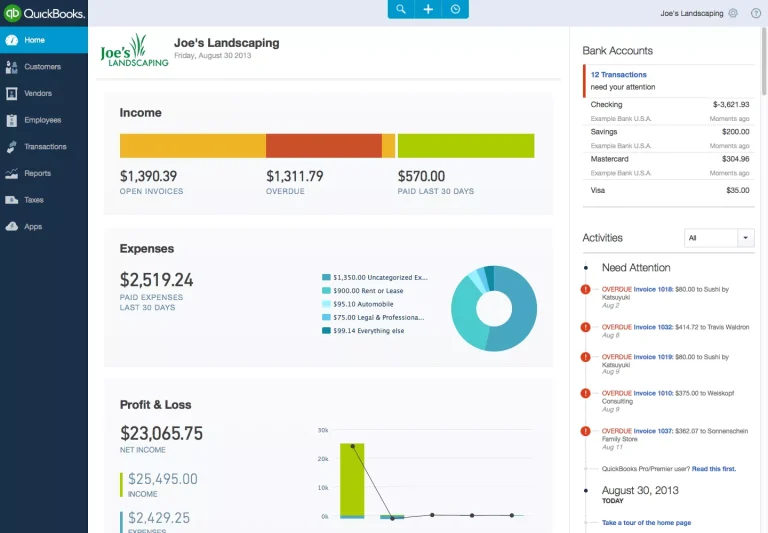
Supported Features (related to latest supported release)
- Address book search:
- Caller details preview:
- Manual screen pop:
- Click to dial via Sipdesk Integrator:
- Additional features:
- Click to dial via Go Integrator:
- Auto Screen Pop:
- Manual call activity logging:
- Automatic call activity logging:
- Integration with Notes:
Get in Touch
Learn more detail about CRM Integration with your phone system from our expert team.
Description
Introduction to QuickBooks Online CRM Telephony Integration
QuickBooks Online CRM Telephony Integration is a powerful tool that combines the functionalities of customer relationship management (CRM) and telephony systems. It seamlessly integrates your CRM software with telephony features, allowing you to manage customer interactions more efficiently. By merging these two essential business tools, QuickBooks Online CRM Telephony Integration enables you to streamline communication, enhance customer relationships, and boost overall productivity.
Benefits of CRM Telephony Integration
CRM Telephony Integration offers numerous benefits to businesses of all sizes. Firstly, it provides seamless communication and contact management by integrating your CRM with telephony systems. This integration allows you to make and receive calls directly from your CRM interface, eliminating the need to switch between different platforms. Additionally, it enables you to track and log all communication activities within your CRM, ensuring comprehensive documentation and easy access to call records.
Seamless Communication and Contact Management
One of the key advantages of QuickBooks Online CRM Telephony Integration is its ability to facilitate seamless communication and contact management. By integrating your CRM with telephony systems, you can make and receive calls directly from within your CRM interface. This eliminates the hassle of toggling between different applications and provides a centralized platform for managing all customer interactions. Whether you’re making sales calls, resolving customer queries, or scheduling appointments, the integration ensures that all communication activities are logged and associated with the respective customer profiles, allowing for a holistic view of customer interactions.
Streamlined Call Logging and Documentation
With QuickBooks Online CRM Telephony Integration, the process of call logging and documentation becomes significantly streamlined. Every call you make or receive is automatically logged within the CRM, along with relevant details such as call duration, time, and date. This eliminates the need for manual note-taking and ensures accurate and consistent documentation of customer interactions. By having a comprehensive record of calls, your team can easily reference past conversations, identify customer preferences, and provide personalized service. Moreover, the integration allows you to attach notes, tags, or follow-up tasks to specific call records, enabling better collaboration and ensuring important actions are not overlooked.
Enhanced Customer Insights and Relationship Management
QuickBooks Online CRM Telephony Integration empowers businesses with enhanced customer insights and improved relationship management. When a call comes in, the integration automatically retrieves customer information from the CRM and displays it on the screen, providing your team with valuable context before answering the call. This real-time access to customer data enables personalized and informed conversations, fostering stronger relationships with clients. Additionally, call recordings and call notes stored within the CRM can serve as a valuable resource for gaining insights into customer preferences, pain points, and patterns, allowing you to tailor your approach and deliver a more targeted customer experience.
Efficient Call Routing and Distribution
Efficient call routing and distribution are key features of QuickBooks Online CRM Telephony Integration. With this integration, incoming calls can be intelligently routed based on predefined criteria, such as department, location, or customer type. This ensures that calls are directed to the most appropriate team or agent, reducing call handling time and improving customer satisfaction. Furthermore, call distribution features to enable equitable distribution of incoming calls among team members, preventing overload on certain individuals and promoting a balanced workload. The integration also allows for the customization of call routing rules, enabling businesses to align the process with their unique needs and optimize resource utilization.
Automated Call Tracking and Reporting
QuickBooks Online CRM Telephony Integration offers automated call tracking and reporting capabilities, providing valuable insights into your team’s call activities. The integration automatically captures essential call data, including call duration, call outcomes, and customer information. This data can be used to generate detailed reports and analytics, allowing you to assess call volume, monitor call performance metrics, and identify areas for improvement. By gaining visibility into your team’s call activities, you can make data-driven decisions to optimize resource allocation, identify training needs, and enhance overall operational efficiency.
Integration with QuickBooks Online CRM
Seamless integration with QuickBooks Online CRM is a core feature of QuickBooks Online CRM Telephony Integration. The integration allows for the synchronization of call data, customer information, and call notes between the telephony system and the CRM platform. This means that every call made or received, along with associated details, is automatically logged within the CRM, eliminating the need for manual data entry. The integration also enables the creation of new customer profiles directly from call records, ensuring that all interactions are properly documented and centralized within the CRM. By integrating your telephony system with QuickBooks Online CRM, you can achieve a unified view of customer interactions and streamline your customer management processes.
Integration with Telephony Systems
QuickBooks Online CRM Telephony Integration offers compatibility with a wide range of telephony systems, allowing businesses to leverage their existing infrastructure. Whether you’re using traditional landlines, Voice over IP (VoIP) systems, or cloud-based telephony solutions, the integration can seamlessly integrate with your chosen platform. This flexibility ensures that businesses can adopt QuickBooks Online CRM Telephony Integration without the need for major system overhauls or disruptions. By integrating with your preferred telephony system, you can maximize the benefits of CRM telephony integration while continuing to utilize your existing communication infrastructure.
Customization and Personalization Options
QuickBooks Online CRM Telephony Integration provides customization and personalization options to tailor the integration according to your business needs. You can configure call routing rules based on specific criteria, such as customer type, location, or product interest. This allows you to ensure that calls are directed to the most appropriate team or individual, providing a personalized customer experience. Additionally, you can customize call scripts and prompts to align with your brand voice and standardize call-handling processes. By incorporating your unique business requirements into the integration, you can optimize its functionalities to better support your team’s communication and customer relationship management efforts.
User-Friendly Interface and Ease of Use
QuickBooks Online CRM Telephony Integration features a user-friendly interface that is designed to be intuitive and easy to navigate. The integration seamlessly integrates with your CRM platform, ensuring a cohesive user experience. The interface provides clear and accessible controls for making and receiving calls, accessing call logs, and managing customer interactions. Additionally, the integration offers user-friendly features such as click-to-dial functionality, pop-up notifications for incoming calls, and call disposition options. With its user-friendly interface, QuickBooks Online CRM Telephony Integration empowers your team to efficiently manage their communication tasks and focus on delivering exceptional customer service.
Scalability and Flexibility
QuickBooks Online CRM Telephony Integration is designed to accommodate the scalability and flexibility needs of businesses. Whether you are a small business with a handful of users or a large enterprise with a distributed workforce, the integration can scale accordingly. It supports adding and managing multiple users, teams, and departments, allowing for efficient call distribution and collaboration. Furthermore, the integration can adapt to the changing needs of your business. As your organization grows or undergoes structural changes, you can easily modify call routing rules, user permissions, and other settings within the integration. This scalability and flexibility ensure that QuickBooks Online CRM Telephony Integration can evolve alongside your business and support your communication requirements in the long term.
Data Security and Privacy Measures
Data security and privacy are crucial considerations when integrating telephony systems with CRM platforms. QuickBooks Online CRM Telephony Integration prioritizes the protection of sensitive customer information and calls data. The integration employs robust security measures such as encryption protocols, secure data transmission, and user access controls. This ensures that customer data and call records are safeguarded from unauthorized access and potential threats. Additionally, the integration complies with industry regulations and best practices for data protection and privacy, providing you with peace of mind when it comes to handling customer information.
Integration Requirements and Compatibility
To leverage the benefits of QuickBooks Online CRM Telephony Integration, it’s important to understand the integration requirements and compatibility. The integration typically requires a reliable internet connection and compatibility with supported telephony systems and CRM platforms. It’s essential to review the specific integration requirements and verify compatibility with your existing telephony and CRM infrastructure. QuickBooks Online CRM Telephony Integration is often designed to seamlessly integrate with popular CRM platforms, but it’s recommended to check the integration documentation or consult with the integration provider to ensure compatibility. By ensuring compatibility, you can seamlessly integrate the telephony system with your CRM platform and unlock the full potential of unified communication and customer relationship management.
Getting Started with QuickBooks Online CRM Telephony Integration
Getting started with QuickBooks Online CRM Telephony Integration is a straightforward process. Typically, it involves installing the integration software or application and configuring the necessary settings. Integration providers often offer comprehensive documentation, tutorials, and support to guide you through the setup process. It’s important to follow the instructions provided by the integration provider to ensure a successful integration. Additionally, some integration providers may offer onboarding assistance or training sessions to help your team quickly adapt to the new features and functionalities. By taking advantage of the available resources, you can seamlessly integrate telephony capabilities into your CRM system and start optimizing your communication processes.
Best Practices for Optimizing CRM Telephony Integration
To maximize the benefits of QuickBooks Online CRM Telephony Integration, it’s important to implement best practices. First and foremost, train your team on how to effectively utilize the integration. Provide them with guidance on call handling, call logging, and accessing customer information during calls. Encourage them to take advantage of features like call notes and call disposition to maintain accurate and detailed call records. Additionally, regularly review call analytics and reports generated by the integration to identify areas for improvement and make data-driven decisions. Finally, stay updated with the latest features, updates, and enhancements provided by the integration provider. By following these best practices, you can ensure a smooth and efficient integration experience while harnessing the full potential of CRM telephony integration to enhance your customer interactions.
Case Studies: Real-Life Examples and Success Stories
Exploring case studies and success stories can provide valuable insights into how businesses have benefited from QuickBooks Online CRM Telephony Integration. These real-life examples showcase the practical applications of integration and highlight the positive outcomes achieved by organizations. Case studies often illustrate how businesses have improved their call-handling efficiency, increased customer satisfaction, and streamlined their communication processes. By studying these examples, you can gain inspiration and ideas for implementing the integration in your own business, as well as understand the potential ROI and benefits it can bring.
Conclusion: Empower Your Business Communication with QuickBooks Online CRM Telephony Integration:
In conclusion, QuickBooks Online CRM Telephony Integration offers a powerful solution to enhance your business communication and customer relationship management. By seamlessly integrating your CRM platform with telephony systems, you can streamline communication, improve call handling efficiency, and gain valuable insights into customer interactions. The benefits of CRM telephony integration include seamless communication and contact management, streamlined call logging and documentation, enhanced customer insights, efficient call routing, and automated call tracking and reporting. With user-friendly interfaces, scalability options, and robust data security measures, this integration empowers businesses of all sizes to optimize their communication processes and deliver exceptional customer experiences.
By adopting QuickBooks Online CRM Telephony Integration, businesses can benefit from improved productivity, increased customer satisfaction, and enhanced collaboration within their teams. Whether you’re a small business or a large enterprise, this integration can help you unlock the full potential of your CRM platform and telephony system, enabling you to manage customer interactions more effectively and drive business growth.
FAQs
What is QuickBooks Online CRM Telephony Integration?
QuickBooks Online CRM Telephony Integration is a solution that combines the functionalities of customer relationship management (CRM) and telephony systems. It seamlessly integrates your CRM platform with telephony features, allowing you to make and receive calls directly from within your CRM interface, log call details, and streamline communication processes.
Which telephony systems are compatible with QuickBooks Online CRM Telephony Integration?
QuickBooks Online CRM Telephony Integration is compatible with a wide range of telephony systems, including traditional landlines, Voice over IP (VoIP) systems, and cloud-based telephony solutions. It’s recommended to check the compatibility of your specific telephony system with the integration provider to ensure a seamless integration experience.
Does QuickBooks Online CRM Telephony Integration support multiple users and teams?
Yes, QuickBooks Online CRM Telephony Integration supports multiple users and teams. It allows for the configuration of call routing rules based on specific criteria, such as department, location, or customer type, ensuring calls are directed to the most appropriate team or individual. This promotes efficient call distribution and collaboration within your organization.
How does QuickBooks Online CRM Telephony Integration enhance customer insights?
QuickBooks Online CRM Telephony Integration enhances customer insights by automatically retrieving customer information from the CRM and displaying it when a call comes in. This real-time access to customer data enables personalized and informed conversations, fostering stronger customer relationships. Additionally, call recordings and call notes are stored within the CRM to serve as a valuable resource for gaining insights into customer preferences, pain points, and patterns.
What are the data security measures in place for QuickBooks Online CRM Telephony Integration?
QuickBooks Online CRM Telephony Integration prioritizes data security and employs robust measures to protect sensitive customer information and call data. These measures may include encryption protocols, secure data transmission, and user access controls. It’s recommended to review the security features and data protection practices provided by the integration provider to ensure compliance with industry regulations and best practices.
How can I get started with QuickBooks Online CRM Telephony Integration?
To get started, you will typically need to install the integration software or application and configure the necessary settings. Integration providers often offer documentation, tutorials, and support to guide you through the setup process. Additionally, some providers may offer onboarding assistance or training sessions to help your team adapt to the new features and functionalities.