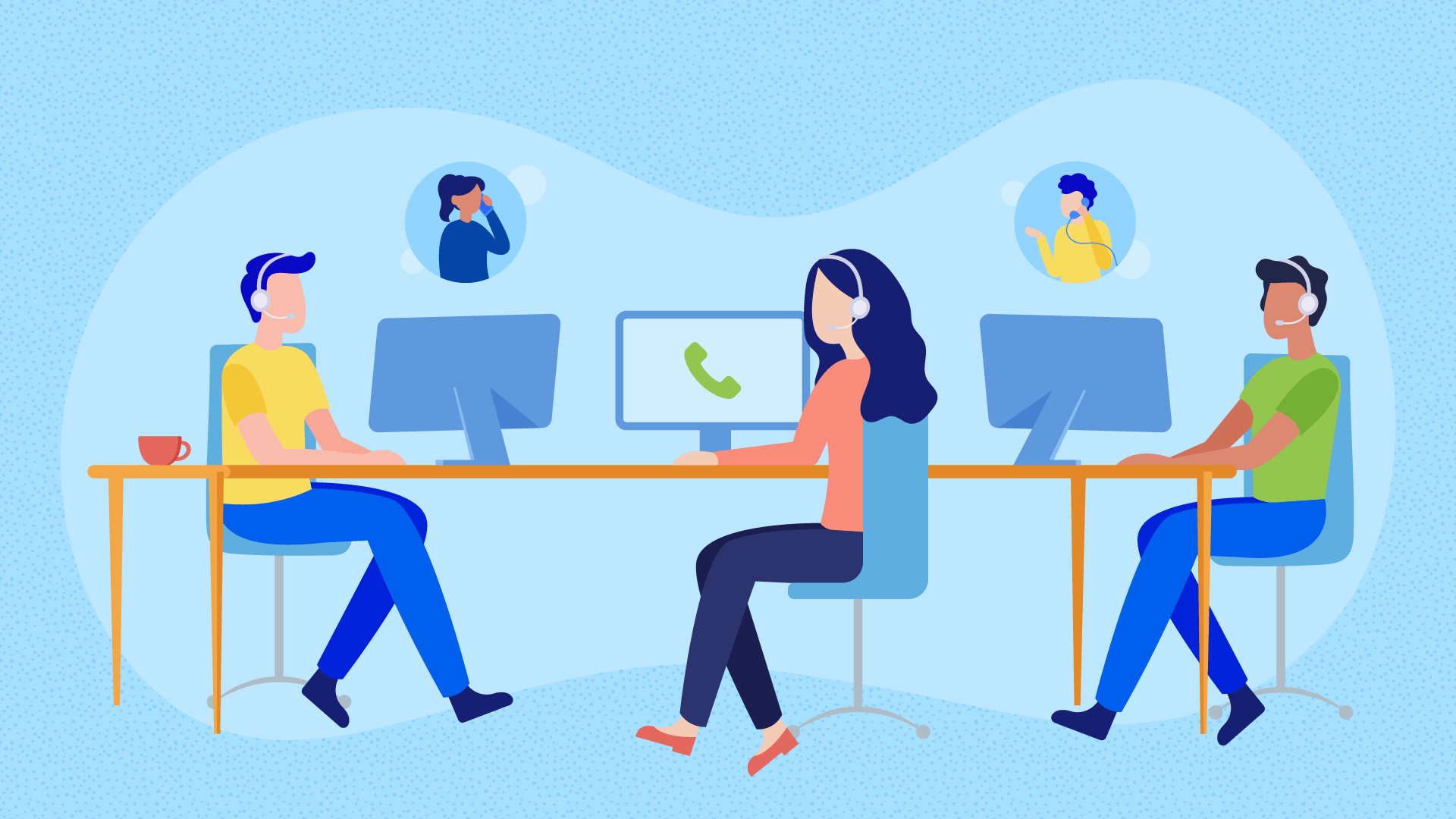Max Classic offers businesses and teams a robust CRM solution that provides advanced marketing and sales automation, fully customizable campaigns, and powerful app integration.
Get in Touch
Learn more detail about CRM Integration with your phone system from our expert team.
Application Information:
- Manufacturer:
- Keap
- CRM:
- Keap Max Classic
- Market/Sector:
- General CRM
- Version:
- Using Insightly v2.1 API
Other Informations:
- Operation System:
- Windows
- Installation Option:
- Optional
- Product:
- Go Integrator sipdesk
Supported Features (related to latest supported release)
- Address book search:
- Caller details preview:
- Manual screen pop:
- Click to dial via Sipdesk Integrator:
- Additional features:
- Click to dial via Go Integrator:
- Auto Screen Pop:
- Manual call activity logging:
- Automatic call activity logging:
- Integration with Notes:
Get in Touch
Learn more detail about CRM Integration with your phone system from our expert team.
Description
Introduction to Keap CRM Integration
Keap CRM Integration is a software solution that allows organizations to integrate their telephony system with their Keap CRM platform. By integrating your telephony system with Keap CRM, you can streamline your sales and customer service workflows, automate call logging and tracking, and gain valuable insights into your customer interactions. Additionally, Keap CRM Integration provides a range of telephony features, including call recording, personalized caller information, and automatic call routing, that can help you better understand your customers’ needs and preferences.
Benefits of integrating telephony with Keap CRM
Integrating your telephony system with Keap CRM offers a range of benefits for your organization. By consolidating customer interactions within a single platform, you can improve the efficiency of your workflows and reduce the need for manual data entry. Additionally, by automatically logging and tracking all customer interactions, you can gain valuable insights into your customer relationships and identify areas for improvement. The telephony features offered by Keap CRM Integration, such as call recording and personalized caller information, can also help you provide better service to your customers and improve overall customer satisfaction.
Features of Keap CRM Integration
Keap CRM Integration offers a range of features that can help you better manage your customer interactions and improve the accuracy and completeness of your customer data. These features include automatic call logging, call recording, personalized caller information, and integration with other tools such as email and social media. Additionally, Keap CRM Integration supports a wide range of telephony systems, making it a flexible solution for organizations of all sizes and industries.
How to integrate your telephony system with Keap CRM
Integrating your telephony system with Keap CRM requires careful planning and configuration to ensure that the integration is properly configured and tested. To get started, consult the documentation for your telephony system or speak with your telephony vendor to determine whether your system is compatible with Keap CRM Integration. Next, follow the instructions provided by Keap CRM to configure the integration settings and map fields between your telephony system and Keap CRM. Finally, provide comprehensive team training and ongoing support to ensure that your teams are comfortable using the new telephony integration features and able to troubleshoot any issues that arise.
Best practices for implementing and using Keap CRM Integration
To ensure a successful implementation and use of Keap CRM Integration, it’s important to follow best practices such as thorough planning and testing, comprehensive team training, and ongoing support and feedback. Additionally, it’s important to regularly monitor and analyze call data to identify areas for improvement and make data-driven decisions about staffing and resource allocation. By following these best practices, you can optimize your sales and customer service operations and ensure that your telephony integration with Keap CRM is a success.
Common challenges and solutions for telephony integration with Keap CRM
Integrating your telephony system with Keap CRM can present several challenges that require careful planning and problem-solving. Common challenges include ensuring that the telephony system is properly configured to work with Keap CRM, training teams on how to use the new telephony integration features, and ensuring compliance with data privacy regulations. To address these challenges, work closely with telephony vendors and IT staff to ensure that the integration is properly configured and tested, provide comprehensive team training and ongoing support, and consult legal and compliance experts to ensure compliance.
Future developments and trends in Keap CRM Integration
As telephony technology continues to evolve, future developments and trends in Keap CRM Integration may include increased use of cloud-based telephony systems and artificial intelligence (AI) for automated call routing and intelligent call analysis. Additionally, increased use of mobile devices for sales and customer service interactions may require new integration strategies and features to accommodate mobile workflows. Stay up-to-date on the latest developments and trends to ensure that your sales and customer service operations are optimized for efficiency and effectiveness.
FAQs
What is Keap CRM Integration?
Keap CRM Integration is a software feature that allows businesses to integrate their telephony systems with Keap CRM. This integration enables businesses to manage all their customer interactions within a single platform, reducing the need for manual data entry and streamlining workflows. With Keap CRM Integration, businesses can access a range of telephony integration features, including automatic call logging, personalized caller information, call recording, call routing, and integration with other tools such as email and social media.
How does Keap CRM Integration work?
Keap CRM Integration works by connecting your telephony system to Keap CRM. This connection enables your telephony system to automatically log all incoming and outgoing calls, and associate them with the appropriate customer records in Keap CRM. Additionally, the integration enables personalized caller information to be displayed to your sales and customer service teams, enabling them to provide more efficient and effective customer service.
What are the benefits of telephony integration with Keap CRM?
Telephony integration with Keap CRM offers many benefits, including improved efficiency and productivity, personalized customer service, and valuable insights into sales and customer service operations. By integrating your telephony system with Keap CRM, you can manage all customer interactions within a single platform, reducing the need for manual data entry and streamlining your workflow. Additionally, by automatically logging and tracking all customer interactions, you can gain valuable insights into your sales and customer service operations, allowing you to identify areas for improvement and make data-driven decisions.
What telephony systems are compatible with Keap CRM Integration?
Keap CRM Integration is compatible with a wide range of telephony systems, including popular systems like Avaya, Cisco, and Mitel. To determine whether your telephony system is compatible with Keap CRM Integration, consult the documentation for your telephony system or speak with your telephony vendor.
How can I configure Keap CRM Integration for my business?
The process of configuring Keap CRM Integration will depend on the specific telephony system and version of Keap CRM you are using. Generally, you will need to set up a connection between your telephony system and Keap CRM, specify the integration features you want to use, and map fields between the two systems. Consult the vendor’s instructions for detailed guidance on how to configure the integration settings.
How can I measure the ROI of telephony integration with Keap CRM?
Measuring the ROI of telephony integration with Keap CRM requires tracking key metrics such as call volume, call duration, call resolution rate, and customer satisfaction. By comparing these metrics before and after implementing telephony integration with Keap CRM, you can determine the impact of the integration on your sales and customer service operations. Additionally, you can use call data to identify areas for improvement and make data-driven decisions about staffing and resource allocation, further improving ROI.
How can I ensure a successful implementation and use of Keap CRM Integration?
To ensure a successful implementation and use of Keap CRM Integration, it’s important to follow best practices such as thorough planning and testing, comprehensive team training, and ongoing support and feedback. Additionally, regularly monitor and analyze call data to identify areas for improvement and make data-driven decisions about staffing and resource allocation. By following these best practices, you can optimize your sales and customer service operations and ensure that your telephony integration with Keap CRM is a success.